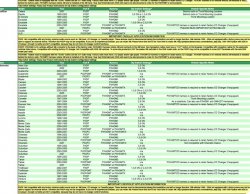I recently purchased an ipod adapter for my 2002 Avalanche. It is the iPod2Car adapter by Peripheral. It is model # PXDP and requires the PAC AB-GM9 harness to integrate to the stock radio. Here are some pics of how I installed it:
here is the item in package

and the harness package

here is the harness

first plug the harness into the ipod2car box


Now it's time to remove the radio. Start by removing the bezel around the radio and instrument panel. I took a thin screwdriver and gently pried out one of the corners and then gently pulled the bezel off.

Once the bezel is out of the way, remove the radio by pushing down on the tabs (circled in red) on each side of the radio and pull the radio out.

this is what the back of the radio looks like. The plug on the lower right corner is for the stock CD changer (if equipped) and this is where the iPod2Car will connect later

Next, I removed the trim piece from the center console and removed the top felt lined pocket. This is where I will run the plug that will connect to my ipod.


Once I pulled enough of thwe cable through the console pocket, I ran the cable up under the dash to the area behind the radio.



Once I got the ipod cable routed, it's was time to connect it to the radio by connecting the red and black connector from the kit's harness to the back of the radio


Next I used some velcor to stick the control box to the underside of the dash pad behind the radio. Just had to be sure to put it far enough back so that the radio would not hit it when it was reinstalled.

The back of the radio should now look like this and is ready to be reinstalled

Here is where I bundled up the excess cable before reinstalling the console trim and pockets that were removed earlier

And here is the finished product

To use the iPod, just hook it up and press the CD/AUX button on the radio. This does not allow the ipod to be controlled through the radio, so the ipod is controlled through the ipod itself. But it charges the ipod when connected and it stops automatically when you shut the truck off. Overall it is an awesome unit and the install was super easy.
here is the item in package

and the harness package

here is the harness

first plug the harness into the ipod2car box


Now it's time to remove the radio. Start by removing the bezel around the radio and instrument panel. I took a thin screwdriver and gently pried out one of the corners and then gently pulled the bezel off.

Once the bezel is out of the way, remove the radio by pushing down on the tabs (circled in red) on each side of the radio and pull the radio out.

this is what the back of the radio looks like. The plug on the lower right corner is for the stock CD changer (if equipped) and this is where the iPod2Car will connect later

Next, I removed the trim piece from the center console and removed the top felt lined pocket. This is where I will run the plug that will connect to my ipod.


Once I pulled enough of thwe cable through the console pocket, I ran the cable up under the dash to the area behind the radio.



Once I got the ipod cable routed, it's was time to connect it to the radio by connecting the red and black connector from the kit's harness to the back of the radio


Next I used some velcor to stick the control box to the underside of the dash pad behind the radio. Just had to be sure to put it far enough back so that the radio would not hit it when it was reinstalled.

The back of the radio should now look like this and is ready to be reinstalled

Here is where I bundled up the excess cable before reinstalling the console trim and pockets that were removed earlier

And here is the finished product

To use the iPod, just hook it up and press the CD/AUX button on the radio. This does not allow the ipod to be controlled through the radio, so the ipod is controlled through the ipod itself. But it charges the ipod when connected and it stops automatically when you shut the truck off. Overall it is an awesome unit and the install was super easy.